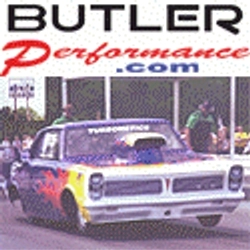IT's HERE!!! Member's Garage and Member's Roster
We are pleased to announce the release of the Member Roster and Member Rides functionality to the POCI website.
To access these features either log into your account or click on “My Account” to go to your members dashboard. In the left-hand menu of the dashboard there will be links to “Member Roster” and “Members Rides” these links will allow to view other members contact information and their vehicles. There will also be a link to “Edit Profile & Rides” so that you can update your profile and the vehicles you own. This is also where you’ll be able to choose what information about yourself is visible to other members when they are viewing the Members Roster.
One other note. When importing members' rides from the legacy website some vehicle models came over with a number as part of the model description. If you had a ride listed previously on the legacy website, please look at the model description listed for your car and update it if needed. Choosing a more general description of your model will make it easier for other members to find your car.
Thank you for the patience you showed as we collaborated with our developer to bring you this important feature of the website. Enjoy!
Please note that it may be necessary to perform one or all of the following procedures in order view this new feature; you may need to clear your prior search history, remove cookies stored on your computer, and/or restart your computer.

See Your Local Chapter Events
Our chapters often sponsor car shows and other events.